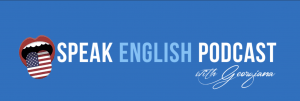We use your email address to send you a newsletter and occasional offers. Privacy Policy.
90% OF STUDENTS
CAN’T SPEAK ENGLISH.
%
OF STUDENTS CAN’T SPEAK ENGLISH.
Let’s be honest. Traditional English courses just don’t work.
People spend hundreds of hours and hundreds of dollars trying to learn English. The result? Sadly, most of them still can’t speak English. As a teacher, I have found hundreds of frustrated and unsuccessful students.
For those of you who are struggling, get ready for some good news: it’s not you; it’s the method!
Traditional English learning systems primarily focus on boring exercises, memorizing useless grammar rules, and passing exams. These tiresome approaches won’t help you speak the language naturally and intuitively.
Instead of analyzing English, you need a method that helps you *feel* it, just like native English speakers do.
In creating the Speak English podcast and my premium English courses, I have applied successful and proven techniques, allowing hundreds of thousands of happy students to speak English fluently!
Let me help you speak English once and for all.
WHAT REAL PEOPLE SAY
“Georgiana helped me to prepare my job interview as a scientific researcher in London and right away, I got a great job. Her method made me more self-confident with my English and my communication skills, so I recommend her courses to everybody!”
“With Georgiana’s method I have started speaking English from minute one and this is exactly what I needed. With the traditional method you will practice grammar, grammar and grammar, but with Georgiana’s method you will practice listening and speaking and in my opinion this is the most important thing when you are learning a new language.
MEET ENGLISH TEACHER GEORGIANA
Georgiana, founder of SpeakEnglishPodcast.com
Hi! I’m Georgiana, founder of SpeakEnglishPodcast.com. Since 2011, I’ve been helping many students SPEAK English fluently without grammar lessons or textbooks.
I emphasize the word SPEAK because I believe you don’t truly know a language until you can speak it.
In fact, I am also a language learner, just like you.
I can speak multiple languages, and fortunately, I didn’t follow any traditional methods. Memorizing grammar rules or vocabulary lists was never my thing.
I firmly believe that learning a new language should be fun and easy! Knowing how difficult it can be for others to learn English, I decided to help students worldwide speak English fluently without relying on grammar rules or textbooks.
In less than six months, my students are able to speak English fluently!
Many students find it so hard to learn English because of the method they’re using.
So, let me show you the techniques you can use to improve your English!
Sign up now for my FREE mini-course! You’ll also receive free lessons:
Learn English x3 times
faster with my method:
In the next 5 days, you will learn:
#1 How to accumulate vocabulary. #2 How to learn grammar without memorizing.
#3 How to learn deeply and not forget. #4 How to speak automatically.
#5 How to become and stay motivated when learning English.
We use your email address to send you a newsletter and occasional offers. Privacy Policy.
MORE HAPPY STUDENTS
“Thanks to Georgiana, I have improved my speaking fluency and oral comprehension. Georgiana managed to keep me connected to the language and I continue practicing almost daily following her method and recommendations. Highly recommended if you need to practice your English!”
“Thanks to Georgiana I have lost my fear of speaking English. I have eliminated my frustration and started to enjoy this language.”
“My rating is based on my experience as a student of the last five years, always online. Georgiana is a native teacher with a great experience in the use of the net and her methodology is useful, practical and you can notice constant results.”